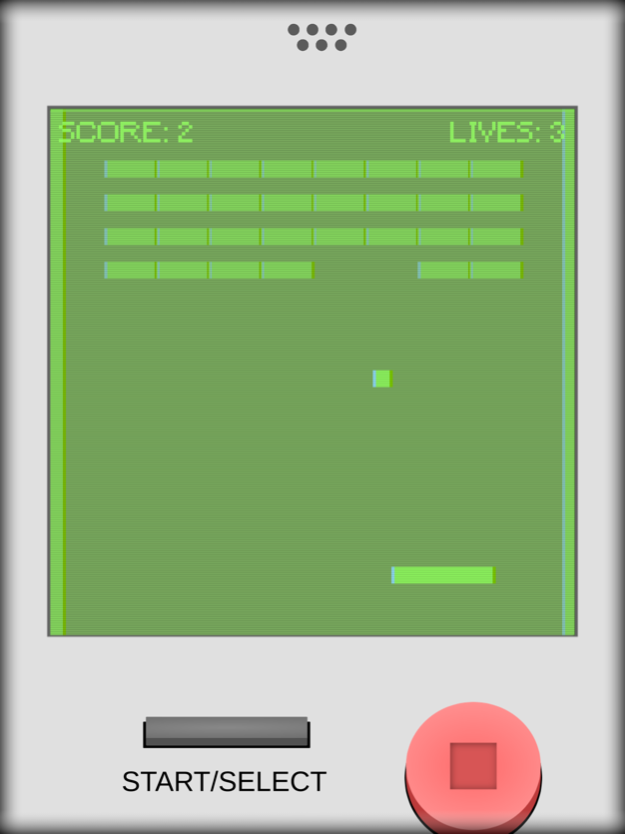Pocket-Square
Continue to app
Free Version
Publisher Description
Step into the past, the golden age of handheld gaming, and enjoy 12 exciting arcade games on your own personal Pocket-Square virtual console.
Pocket-Square is a virtual handheld gaming system with 12 awesome games to play. For the most part they're classics that you know and love, but with a twist, there's only one button.
Each game is all about getting the highest score possible. Some games are chill and relaxing, and others are non-stop speed and action. Each game has a global leader-board so see if you can score your way to the top.
The games available now are:
- Breakout (the classic brick breaking game)
- Golf (try to charge up the perfect shot to make a hole in one)
- Hurdle Jump (a speedy endless runner where you must jump over hurdles)
- Pong (the classic arcade-style table tennis game)
- Basketball (make as many baskets as you can in a moving basketball hoop)
- Cave Jump (leap over stalagmites while avoiding stalactites above)
- Shooter (a traditional shoot 'em up where shooting also changes direction)
- Frisbee (catch as many disks as you can when they come flying into view)
- Flappy (similar to Flappy Bird but not as brutally hard)
- Mini Golf (bounce the ball around barriers and into the hole)
- Baseball (hit as many balls as you can to bring your teammates home)
- Platformer (jump from platform to platform without falling into the abyss)
About Pocket-Square
Pocket-Square is a free app for iOS published in the Action list of apps, part of Games & Entertainment.
The company that develops Pocket-Square is Cody Mace. The latest version released by its developer is 1.0.
To install Pocket-Square on your iOS device, just click the green Continue To App button above to start the installation process. The app is listed on our website since 2024-02-07 and was downloaded 1 times. We have already checked if the download link is safe, however for your own protection we recommend that you scan the downloaded app with your antivirus. Your antivirus may detect the Pocket-Square as malware if the download link is broken.
How to install Pocket-Square on your iOS device:
- Click on the Continue To App button on our website. This will redirect you to the App Store.
- Once the Pocket-Square is shown in the iTunes listing of your iOS device, you can start its download and installation. Tap on the GET button to the right of the app to start downloading it.
- If you are not logged-in the iOS appstore app, you'll be prompted for your your Apple ID and/or password.
- After Pocket-Square is downloaded, you'll see an INSTALL button to the right. Tap on it to start the actual installation of the iOS app.
- Once installation is finished you can tap on the OPEN button to start it. Its icon will also be added to your device home screen.